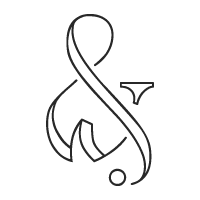COVID page for your website
Reading itme: 2min
Start learning how to update your website. 01
Social media is great for blasts but unfortunately the algorithm can also de-prioritise your content till it’s too late. Sometimes your customers will only see social media posts 24 hours later. Also consider how people act during these times - if you’re wanting to know if a place is open, you Google it.
If you’re wanting reliability, your website is there to do that for you.
You can check out Webb & Flow’s response page here
Step-by-step guide 02
Create a new page on your website, and make sure the title is along the lines of ‘COVID response / update page’. Make sure the URL has the same title too.
Copy, paste and edit the content below into the page:
Information that you should include in this page are:
Word or image version of your current menu items / current services
The best way to contact your business - phone, email, FB message, IG message? Best to pick a couple and redirect the rest to the two main contact point
Publish the page.
Create an annoucement bar to link to this page. In Squarespace: go to Marketing > Announcement Bar > Enable
OR
Create a pop up to link to this page. In Squarespace: go to Marketing > Promotional Pop-up > Toggle enable > adjust content and styleLink Instagram and Facebook pages to this COVID update page.
Keep updating this page and referring to this page throughout the COVID season.
Bonus tip: create your own Instagram link page.
Bonus bonus tip: pin latest posts to the top of your Facebook page.
Example of announcement bar. Credit: Squarespace Help Articles
Something is better than nothing.
Remember, it doesn’t need to be perfect. Having some information is going to be better than no information at all. Once you get a hang of updating your website you should be updating this page as the situation changes.
Reach out if you need help!
COVID update
Summary: ABCD Business is open for Zoom and phone consultations only.
Current opening hours: from 28 June to 2 July, we’re open 9am - 4pm.
Best method of contact: Call us at 040 0000 000 to book a consult.
Last updated: 29 June 2021
Available services
Service one
Specific content for this service: ABCD Business will still be running Zoom and phone consultations, and a 10% discount will be automatically be applied to your invoice for this service. Please give us an extra business working day to get back to you with deliverables as we’re expecting a influx of consults in this time.
Service two
Specific content for this service: ABCD Business will not be giving out free hugs at this time.
Service three
Specific content for this service: ABCD Business will still be walking doggos as per NT Gov’s allowances. Mask on, and under an hour.
COVID update
Summary: Cafe 123 is open for business, contactless takeway only!
Current opening hours: from 28 June to 2 July, we’re open 7am - 2pm.
Best method of contact: Call us at 040 0000 000 to make your order.
Last updated: 29 June 2021
Available menu
Coffee
Black $4
Flat white $4
Latte $4
Puppachino FOC
Bites
Toasties $5
Croissant $4
Fries $4
Cookies $1